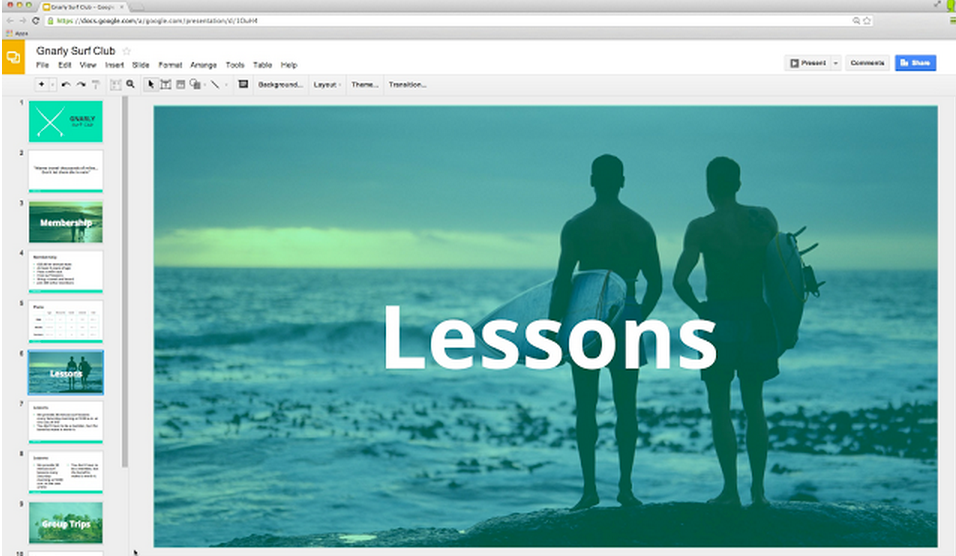Google Slides
An alternative to PowerPoint, integrated with Google, that allows for the designs of sleek presentations
- Category Office Software
Google Slides exists explicitly as a tool for making slideshows — but its combination of familiar design, a cloud-based interface, and a completely free approach to distribution transforms it into a legitimate alternative to Microsoft PowerPoint. As with the rest of the Google Suite, Slides only needs internet access and a browser to use, but it's also available as standalone mobile and desktop apps as well. While it's missing a few features of more prominent slideshow creation software, its price and accessibility make it hard to pass on.
Google Slides isn't exactly reinventing the wheel, but that will be an advantage to the average user. The interface takes obvious inspiration from PowerPoint, so anyone who's worked with that software should have little difficulty getting up and running. Since cloud-based storage is the standard here, you can get into your Google Slides by just navigating to the site through Chrome or another browser. The individual apps for desktop and mobile offer a handful of cool features like the ability to save offline, but they won't be a necessity for the average user.
What makes Google Slides really special is how it works as part of the larger Google software ecosystem. Incorporating images or even videos is as simple as pulling them from your Google Drive, and that same ease of use allows you to seamlessly transition text blocks from Google Docs or database information from Google Sheets. Google integrates their software in ways that aren't directly related to Google Suite as well. Thanks to their ownership of YouTube, including existing videos into your slides is tremendously easy.
And while Google Slides plays especially well within the environment it was built for, Google has done a strong job of prioritizing file compatibility as well. You can import both full slideshows and individual slides, and support is available for all of the major formats for both Windows and macOS. So whether you're looking to transplant an existing slideshow into Google Slides or adapt your existing Google slideshow for PowerPoint or Keynote, the process can be handled with nothing more than a few clicks.
Functionally, the tools and features in Google Slides aren't very different from those in comparable apps. Outside of the Google Suite integration, it works practically identical to software you've probably already used. But Google Slides significantly outpaces the competition in terms of collaborative options. That largely comes down to the nature of the software's design. The SaaS approach to spreadsheet software means that you can expand editing, commentary, or viewing privileges to anyone with an email address. The collaborative options here are again very similar to what's available across the Google Suite package, but that's to be expected when your interface ranks among the best.
Pros:
- Completely free to use with no paywall features
- Integrates smoothly with Google's other services
- Efficient and convenient collaboration tools
- Wide compatibility with spreadsheet file formats
Cons:
- Effects and transitions are relatively limited
- Apps don't add much that the browser-based experience doesn't
Highest-Rated Features:
- Auto Save
- File Sharing
- Cloud
Lowest-Rated Features:
- Template Library
- Template Creator
- Charts
- Company
- HQ Location
- Mountain View, CA
- Ownership
- NASDAQ:GOOG
- Total Revenue (USD mm)
- $182,527